| |
|
| Great Falls Gold District (1953) |
Caution: These images were scanned from a paper copy of the out-of-print and outdated 1953 Geologic Map of Montgomery County. Due to the age of this map, these images do not necessarily represent an accurate interpretation of currently accepted geologic theory. Because the projection of the original map was distorted during reproduction, and the paper medium is not stable, these images do not meet any cartographic standards. Therefore geographic or Cartesian coordinates cannot be applied to these images, and georeferencing is not possible.
These images are for illustration purposes only. Do not use these documents for GIS, navigation, legal purposes, surveying, or anything else other than document illustrations. They were created only to illustrate our publications and are not accurate enough to be used for any other purposes. You may use them as illustrations only, and you must give proper credit to Maryland Geological Survey when using these maps.
Please note the term Wissahickon formation is no longer used in Maryland. For a discussion of current nomenclature view the SUMMARY OF NOMENCLATURE AND SUBDIVISION OF THE "WISSAHICKON" page. For a more recent interpretation of the geology of this area please see Montgomery County Detail 10 and Montgomery County Detail 11 from the 1968 Geologic Maps of Maryland.
A topographic map (1973) of Montgomery County is available through our List of Publications.
For more information on gold in Maryland, see the online brochure Gold in Maryland (part of the MGS Brochure series) and Gold Resources.
(thanks to Michael Harman of Shepherd College in Shepherdstown, WV for the suggestion to prepare this map.)
|
Legend |
||||
 |
||||
 |
 |
|||
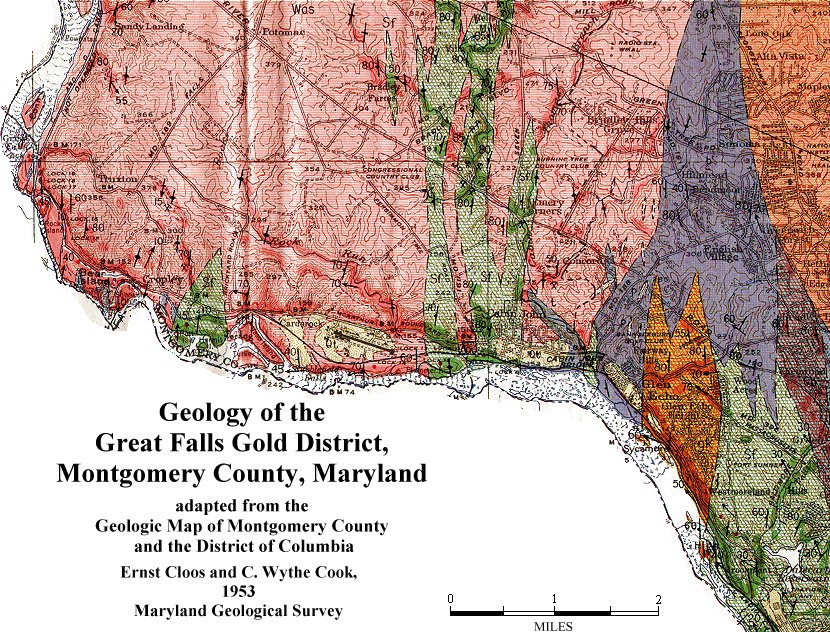
|
||||
Use your browser's SAVE feature to save this map. Place your mouse over the map and click your RIGHT mouse button (or the Left button if you have set up your mouse as a left-handed mouse). A pop-up menu will appear. Select "Save image as.." (Netscape) or "Save picture as.." (IE) and type in a name for the map in the FILE NAME dialog box. Once saved, you can resize this image with your favorite graphics software.
Updated 3/13/01